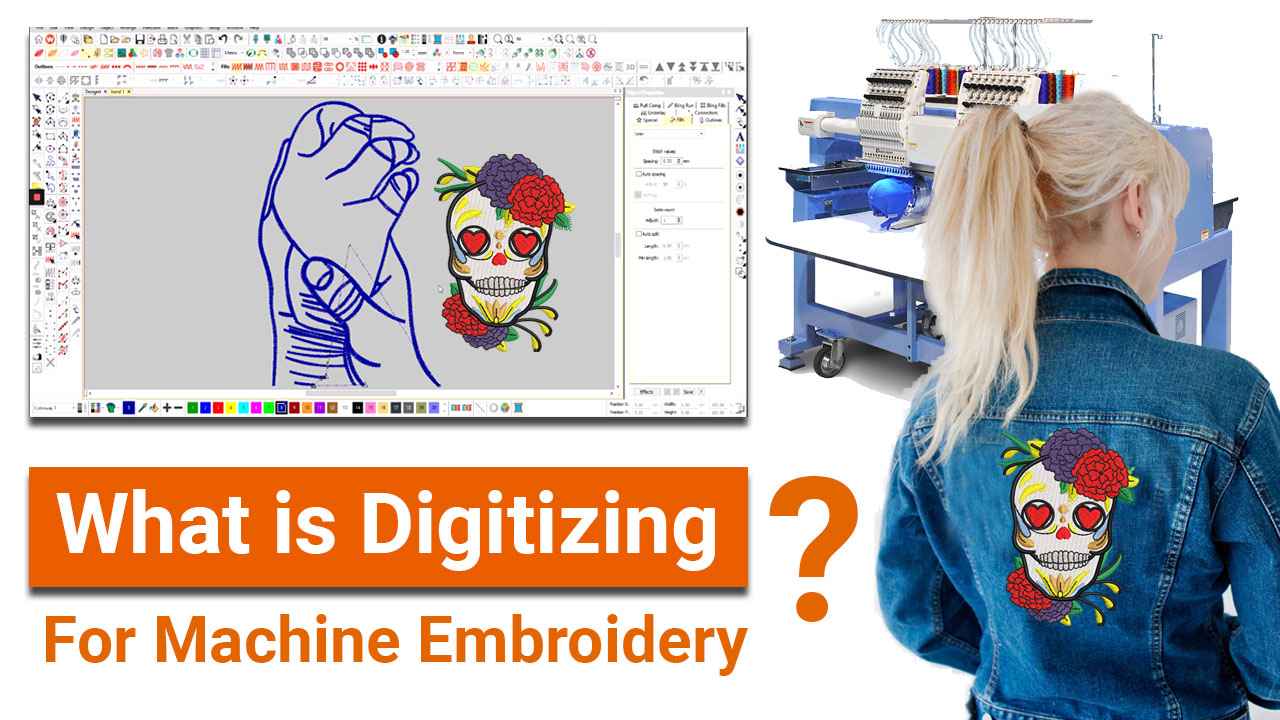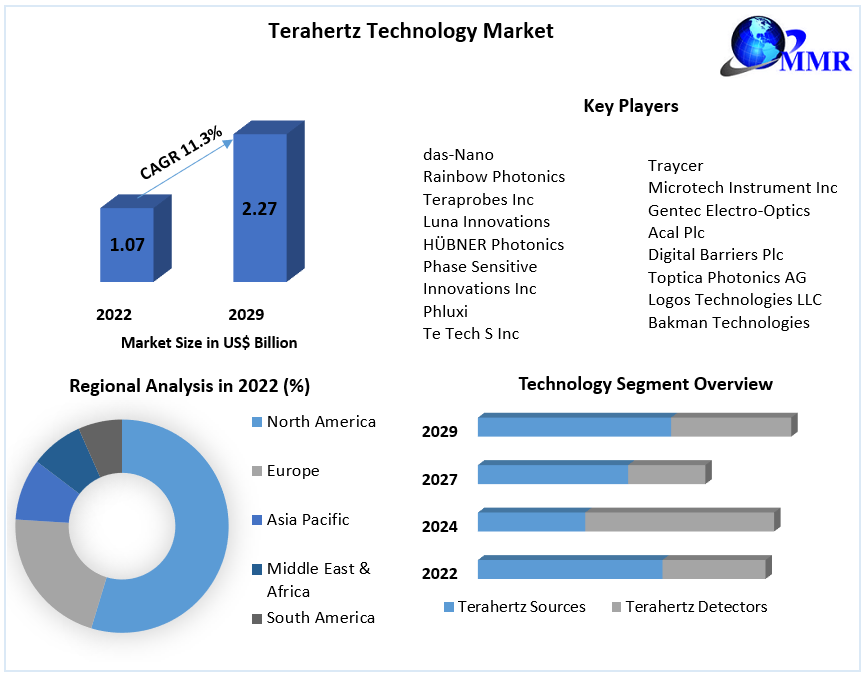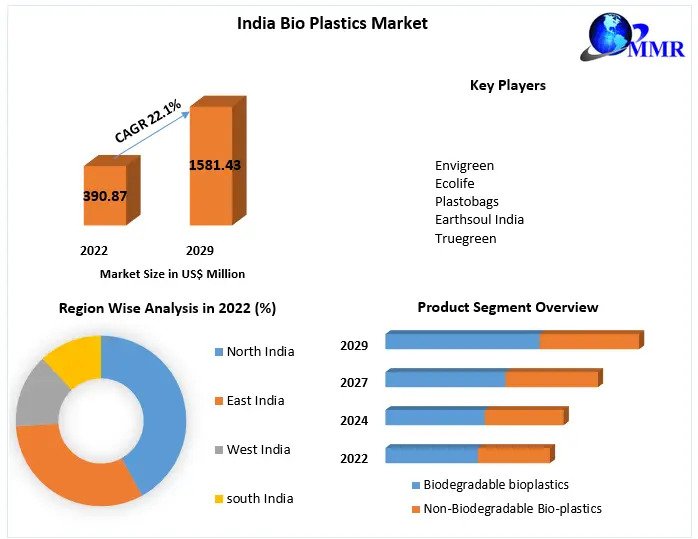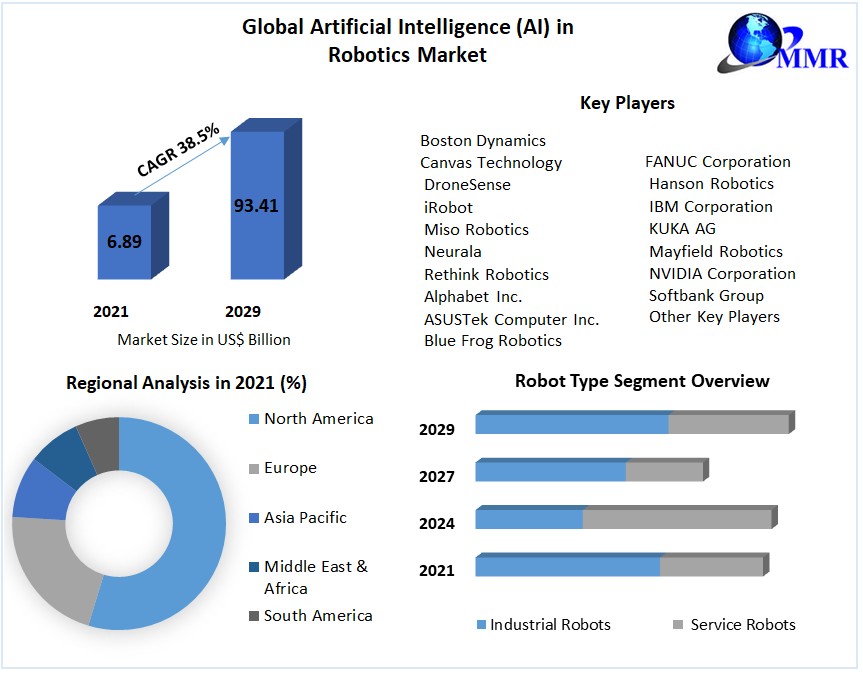Machine embroidery has come a long way from the manual needle-and-thread days, thanks to the advent of digitizing. But what exactly is digitizing for machine embroidery, and why is it a game-changer in the world of stitched art? In this comprehensive guide, we’ll unravel the intricacies of digitizing, exploring its definition, the process involved, and its significance in transforming digital designs into tangible embroidered masterpieces.
Understanding Digitizing in the Context of Machine Embroidery
Defining Digitizing:
Digitizing, in the realm of machine embroidery, refers to the process of converting digital artwork or designs into a embroidery file format that an embroidery machine can understand and execute. It’s the bridge between the creative vision of a designer and the precision of an embroidery machine, allowing for the seamless translation of digital designs into stitched patterns on fabric.
The Digitized File:
The output of the digitizing process is a digitized file. This file contains instructions for the embroidery machine, detailing the sequence of stitches, thread colors, stitch types, and other relevant information necessary to recreate the digital design accurately on fabric. The most common file formats for digitized designs include DST, PES, JEF, and others, depending on the embroidery machine’s specifications.
The Digitizing Process Unveiled
Now that we understand the essence of digitizing let’s delve into the step-by-step process involved in transforming a digital design into a digitized file ready for embroidery.
Step 1: Design Input
-
Choose or Create a Design:
- Begin with a digital design or artwork. This can be a vector image, a graphic design file, or any visual representation of the desired embroidery.
-
Consider Embroidery Constraints:
- Factor in the constraints of embroidery, such as stitch types, thread colors, and the fabric’s texture. Simplicity in design often translates well into effective embroidery.
Step 2: Digitizing Software
-
Select Digitizing Software:
- Use specialized digitizing software that allows you to input your design and provides tools for converting it into a format suitable for an embroidery machine.
-
Import the Design:
- Import your chosen digital design into the digitizing software. Most digitizing programs support various file formats, ensuring compatibility with a wide range of design sources.
Step 3: Define Stitch Types
-
Identify Stitch Types:
- Determine the appropriate stitch types for different elements of your design. Common stitch types include satin stitches, fill stitches, and running stitches, each serving a specific purpose in embroidery.
-
Assign Stitch Types in Software:
- Using the digitizing software, assign the chosen stitch types to different parts of your design. This involves tracing the design and defining the stitch paths for the embroidery machine to follow.
Step 4: Set Stitch Parameters
-
Adjust Stitch Parameters:
- Fine-tune stitch parameters such as density, length, and width. These adjustments impact the overall appearance and texture of the stitched design.
-
Choose Thread Colors:
- Select thread colors that closely match the intended colors of your design. Some digitizing software provides a color palette for easy selection.
Step 5: Stitch Sequence
-
Establish Stitch Sequence:
- Define the sequence in which the machine will execute stitches. This involves specifying the order in which different elements of the design will be embroidered.
-
Consider Layering:
- For complex designs, consider the layering of stitches to ensure that each element is stitched in the correct order, avoiding overlaps or inconsistencies.
Step 6: Preview and Edit
-
Preview the Digitized Design:
- Utilize the preview feature in the digitizing software to visualize how the design will appear once stitched. This allows for any necessary adjustments before the actual embroidery process.
-
Edit as Needed:
- Make edits to the digitized file as required. This could involve refining stitch paths, adjusting colors, or fine-tuning other details to enhance the final result.
Step 7: Export as Digitized File
-
Choose Machine-Compatible Format:
- Select the appropriate embroidery machine format for your dst file. Common formats include DST, PES, JEF, EXP, and others, depending on your machine’s compatibility.
-
Save the Digitized File:
- Save the digitized file to your computer or a removable storage device, ensuring it’s easily accessible for the embroidery process.
Significance of Digitizing in Machine Embroidery
Understanding the significance of digitizing in machine embroidery sheds light on why this process is a fundamental aspect of turning digital designs into tangible stitched creations.
Precision and Consistency:
-
Consistent Reproduction:
- Digitizing ensures that the digital design is reproduced consistently on multiple items or batches of embroidery. This level of precision is challenging to achieve manually.
-
Detailed Control:
- Digitizing provides detailed control over various aspects of the embroidery, including stitch types, densities, and color placement. This level of control contributes to the accuracy of the final stitched result.
Adaptability and Customization:
-
Adapt to Different Fabrics:
- Digitizing allows for adjustments to accommodate different fabric types. This adaptability ensures that the embroidered design looks optimal on various materials.
-
Customization Options:
- Designers can customize digitized files based on client preferences, adapting the design to specific requests regarding colors, sizes, or other details.
Time Efficiency:
-
Automated Execution:
- The digitized file automates the execution of the design on an embroidery machine. This automation significantly reduces the time required to produce intricate embroidery compared to manual methods.
-
Mass Production:
- Digitizing facilitates mass production of embroidered items with consistent quality. This efficiency is especially beneficial for businesses and industries requiring large quantities of embroidered products.
Challenges in Digitizing
While digitizing is a powerful tool, it comes with its set of challenges that designers and embroiderers may encounter:
-
Complex Designs:
- Intricate or highly detailed designs may pose challenges in digitizing, requiring meticulous attention to ensure accurate reproduction.
-
Color Matching:
- Achieving precise color matching between the digital design and the thread colors can be challenging, particularly when dealing with a wide range of hues.
-
Texture Representation:
- Representing textures in a digital design can be challenging, and achieving a realistic textured look in embroidery may require experimentation and skill.
Conclusion: From Digital Vision to Stitched Reality
In conclusion, digitizing for machine embroidery is the transformative process that turns a digital vision into a stitched reality. It’s the meticulous art of translating creativity into precision, adapting designs to fabrics, and ensuring consistent, high-quality embroidery.
As technology continues to advance, digitizing software evolves, offering enhanced features and capabilities. Whether you’re an aspiring embroidery enthusiast or a seasoned professional, mastering the art of digitizing opens up a world of creative possibilities, allowing you to bring your digital designs to life with the precision and beauty of embroidered art. Happy stitching!