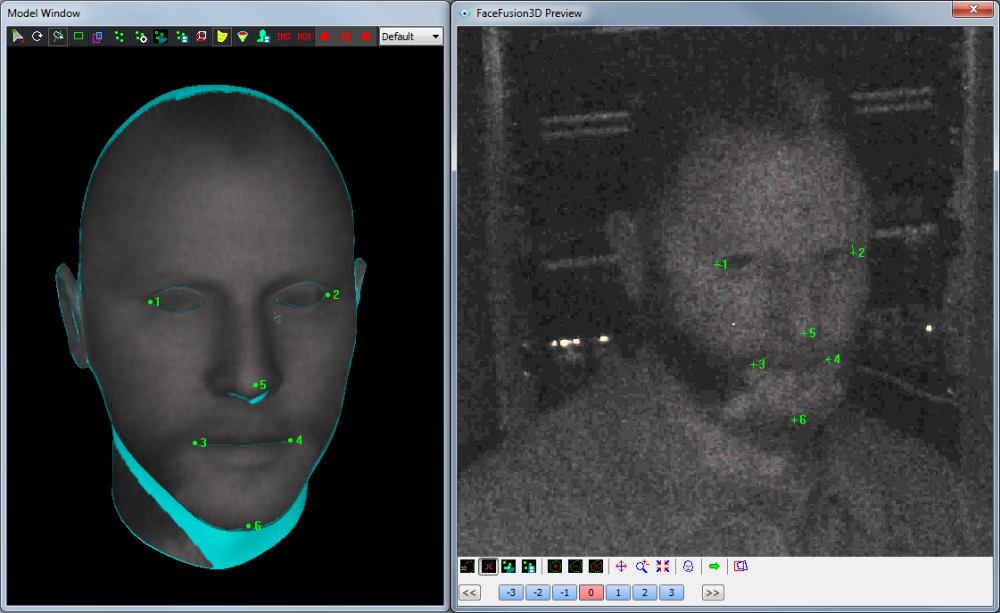Microsoft Outlook is a popular email client used by millions of professionals and individuals for managing their emails, calendars, contacts, and tasks. Over time, as you continue to use Outlook, your mailbox can become cluttered with duplicate emails, contacts, and other items. Duplicates not only consume valuable storage space but can also lead to confusion and inefficiency. In this article, we will explore the methods and tools available for removing duplicates from Outlook PST files.
What is an Outlook PST File?
Before diving into the methods for removing duplicates, let’s briefly explain what an Outlook PST file is. A PST file is a data file used by Microsoft Outlook to store emails, contacts, calendar items, and other mailbox data. It serves as a local repository for your Outlook data, allowing you to access your emails and other information even when you’re offline.
Why Duplicates Occur in Outlook PST Files?
Duplicates in Outlook PST files can occur due to various reasons, including:
- Synchronization Errors: Issues during the synchronization process with email servers can lead to duplicates.
- Importing Data: When importing emails or other items from other email clients or sources, duplicates can be created.
- Manual Actions: Accidentally dragging and dropping items or using the “Copy to Folder” function can result in duplicates.
- Email Rules: Misconfigured email rules can cause emails to be saved in multiple folders.
- Software Glitches: Occasionally, software glitches or Outlook errors can lead to duplicate items.
Why Remove Duplicates?
Removing duplicate items from your Outlook PST file is essential for several reasons:
- Save Storage Space: Duplicate items consume unnecessary storage space, which can slow down your Outlook performance and lead to issues like PST file corruption.
- Enhanced Organization: A clutter-free mailbox is easier to navigate, search, and manage, improving your overall productivity.
- Improved Backup and Migration: Reducing duplicates simplifies the process of creating backups and migrating your Outlook data to a new computer or email client.
- Better Performance: A streamlined PST file results in improved Outlook performance, faster searches, and quicker email access.
Now, let’s delve into the step-by-step process of removing duplicates from your Outlook PST file.
Methods for Removing Duplicates from Outlook PST Files
There are several methods you can use to remove duplicates from Outlook PST files. Below are some of the most common approaches:
Manual De-duplication:
- Start Outlook.
- Go to the folder where you suspect duplicates.
- Manually scan for and delete duplicate items.
- Be cautious when deleting items manually, as there is no automatic backup.
Built-in Cleanup Tools:
Outlook provides built-in tools for removing duplicates in some cases:
- Clean Up Conversation: This feature can remove redundant emails in threaded conversations.
- Clean Up Folder: Use this tool to remove redundant messages in a folder.
- Empty Deleted Items Folder: Regularly empty your deleted items folder to free up space.
Export and Re-import:
- Export your mailbox data to a PST file.
- Create a new Outlook profile or back up your current one.
- Import the exported data into the new profile.
- The import process should automatically eliminate duplicates.
CubexSoft Outlook Duplicate Remover Software – An Ideal Solution to Delete Duplicate Outlook Items
CubexSoft PST Duplicate Remover is a reliable and feature-rich solution for efficiently managing and decluttering your Outlook PST files. With its user-friendly interface, versatile deduplication options, and support for all Outlook versions, it can help you maintain an organized mailbox and improve your overall email management experience.
Eye-Catching Features of PST File Duplicate Remover
CubexSoft PST File Duplicate Remover is a dedicated software solution designed to help you efficiently eliminate duplicate items from your Microsoft Outlook PST files. This tool offers several eye-catching features that make it a reliable choice for managing and maintaining your Outlook mailbox. Here are some of the standout features of CubexSoft PST File Duplicate Remover:
This software allows you to remove duplicates not only in emails but also in contacts, calendars, and tasks. You can choose which types of items to de-duplicate based on your specific needs.
CubexSoft PST File Duplicate Remover provides a variety of deduplication criteria, giving you the flexibility to customize the deduplication process. You can select criteria such as “Subject,” “Sender Email,” “Recipient Email,” and more to precisely identify duplicate items.
The software provides real-time progress tracking during the deduplication process. This allows you to stay informed about the number of duplicates removed, the time remaining, and other relevant details.
CubexSoft PST File Duplicate Remover ensures that your data remains safe and secure throughout the deduplication process. It doesn’t modify or alter the original PST file, minimizing the risk of data loss.
This tool can handle PST files of varying sizes, from small to very large. Whether you have a small personal mailbox or a large corporate mailbox, it can efficiently de-duplicate your data.
Conclusion
Duplicate emails are bad for your Outlook PST since they can lead to several problems when using Microsoft Outlook, such as data corruption and freezing problems. It is crucial to eliminate the duplicates as a result. As a result, we covered the best methods for removing identical emails from PST in the blog article above.