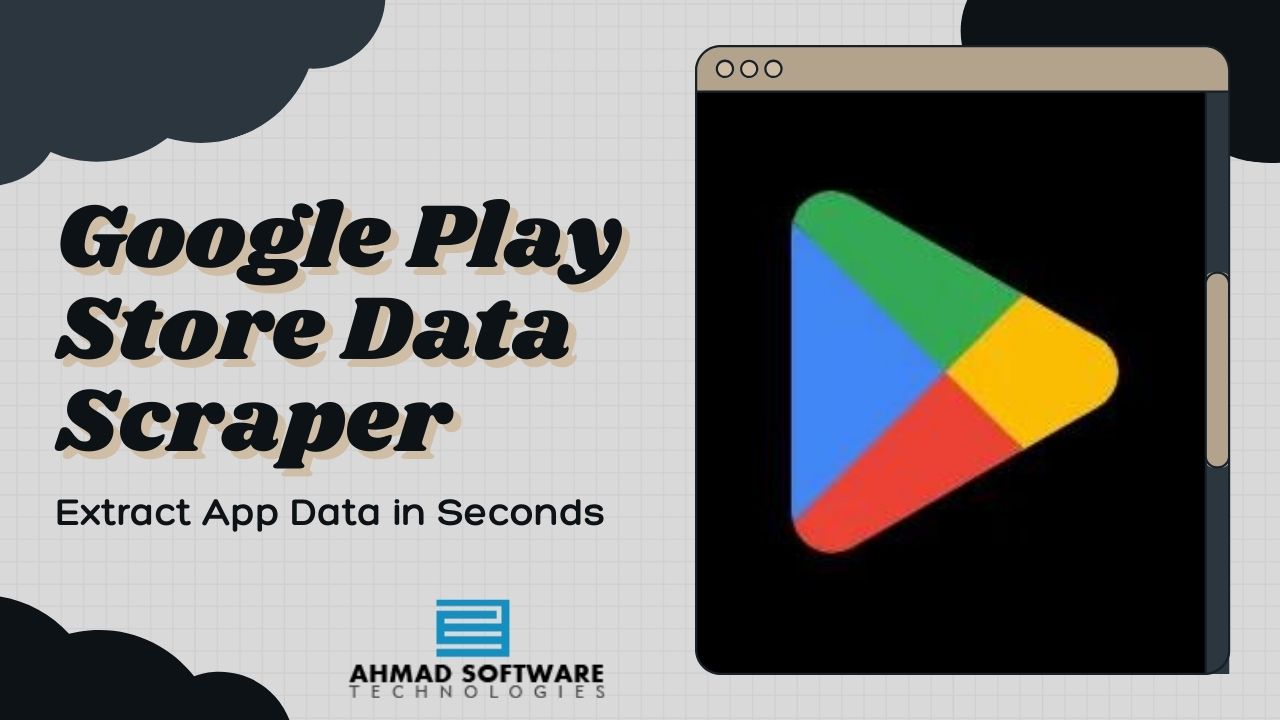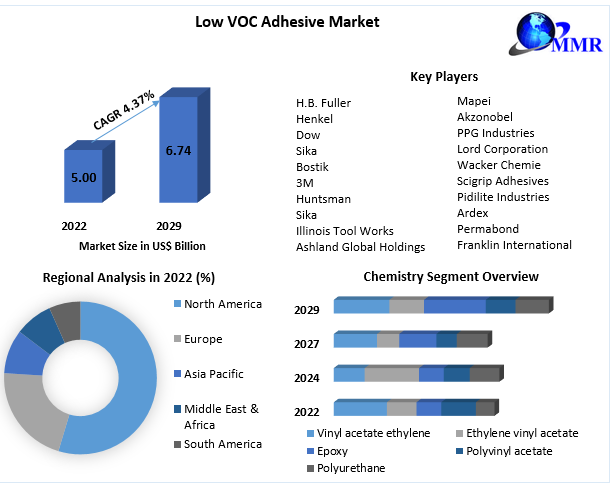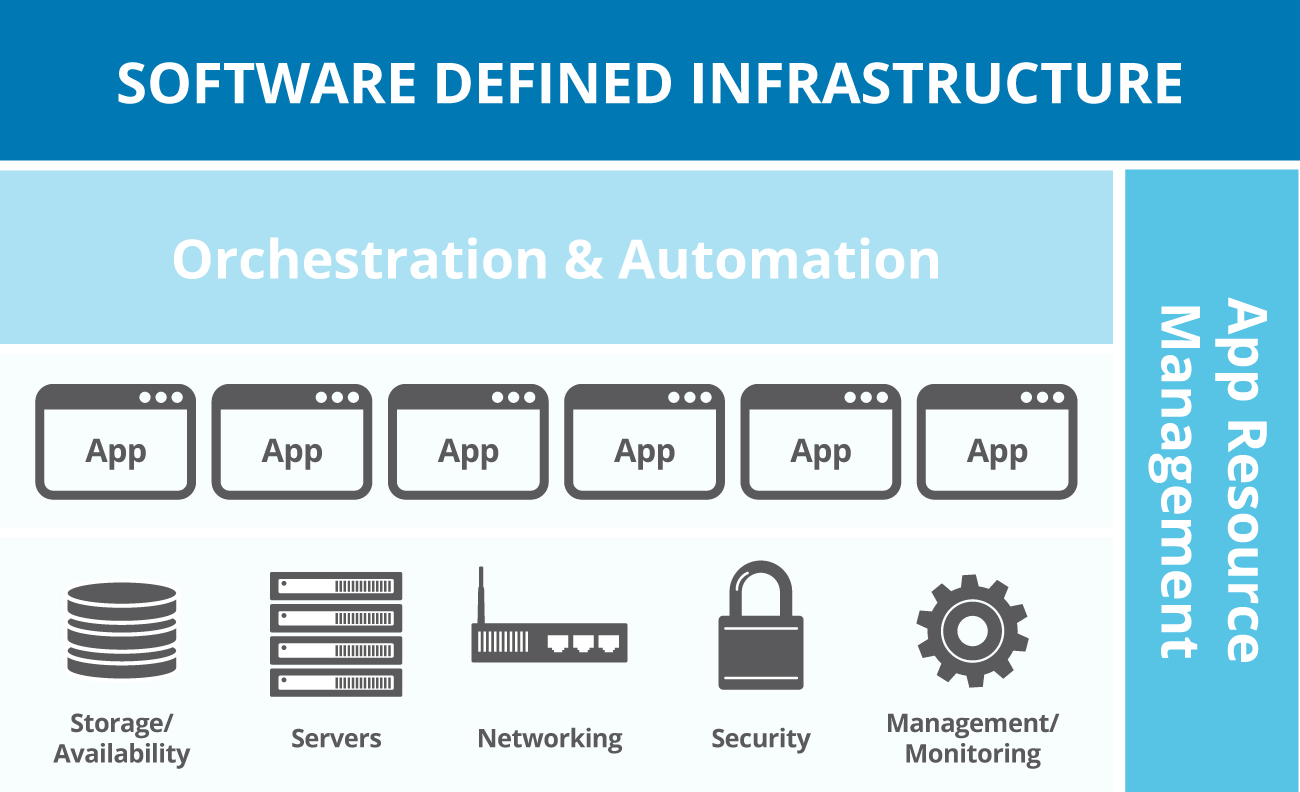How to Scrape Apps Data from the Play Store?
The Google Play Store is a vast repository of apps, games, and other digital content. It is the largest app store in the world, with over 3 million apps available. This makes the Play Store a valuable resource for app developers, investors, and anyone else interested in the mobile app market.
One way to collect data from the Play Store is to use a web scraper. A web scraper is a tool that allows you to extract data from websites and save it in a format that is easy to use and analyze. Web scrapers can be used to scrape a variety of data from the Play Store, such as:
- App metadata (e.g., app name, app description, app developer, app category, etc.)
- App reviews
- App ratings
- App download counts
- App pricing data
Scraped data from the Play Store can be used for a variety of purposes, such as:
- Identifying app development trends
- Monitoring app performance
- Conducting app market research
- Tracking changes in app prices
- Generating leads for app developers
- Building custom app databases
How to Use a Web Scraper to Scrape Apps Data from the Play Store?
To use a web scraper to scrape app data from the Play Store, you will need to:
- Choose a web scraper. There are a number of different web scrapers available, both free and paid. Some popular web scrapers include Google Playstore Scraper, Octoparse, Apify, Scrapy, ZyteSmart, and ProxyCrawl.
- Install the web scraper. Once you have chosen a web scraper, you will need to install it on your computer.
- Create a scraping job. Once the web scraper is installed, you will need to create a scraping job. This will involve specifying the URL of the Play Store page you want to scrape and the data you want to extract.
- Run the scraping job. Once you have created a scraping job, you can run it to scrape the data from the Play Store page.
- Save the scraped data. Once the scraping job is complete, you can save the scraped data in a format that is easy to use and analyze.
Tips for Scraping Apps Data from the Play Store
Here are a few tips for scraping app data from the Play Store:
- Use a proxy server. A proxy server can help you to avoid getting blocked by the Play Store.
- Scrape data in moderation. Don’t scrape too much data at once, as this can trigger the Play Store’s security systems.
- Use a web scraper that is regularly updated. The Play Store frequently changes the layout of its website and the HTML attributes it uses. Make sure to use a Mobile App Scraper that is regularly updated to ensure that it continues to work.
Here are some additional tips for scraping app data from the Play Store:
- Use a variety of search criteria. The more search criteria you use, the more targeted your results will be.
- Use filters to narrow down your results. Once you have extracted your data, you can use filters to narrow down your results to the ones that are most relevant to you.
- Export your data to a spreadsheet. Exporting your data to a spreadsheet will make it easier to analyze and organize.
- Use a data visualization tool. A data visualization tool can help you to identify trends, patterns, and insights in your data.
By following these tips, you can scrape app data from the Play Store and use it to your advantage.
Here are some examples of how scraped app data from the Play Store can be used:
- An app developer can use scraped data to track the performance of their apps and identify areas for improvement.
- A market researcher can use scraped data to identify app development trends and track the popularity of different app categories.
- An investor can use scraped data to identify promising app development companies and investment opportunities.
- A lead generation company can use scraped data to generate leads for app developers.
Scraped app data from the Play Store can be a valuable tool for a variety of businesses and individuals. By following the tips in this article, you can learn how to scrape app data from the Play Store and use it to your advantage.