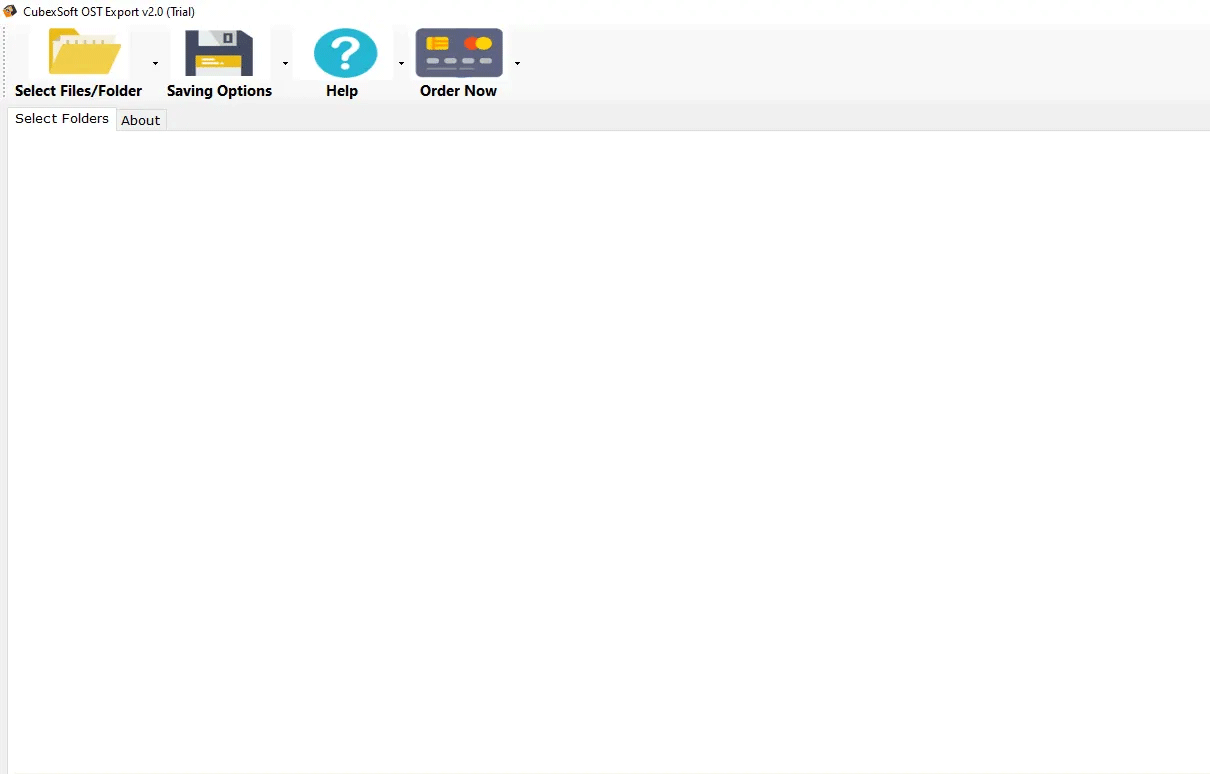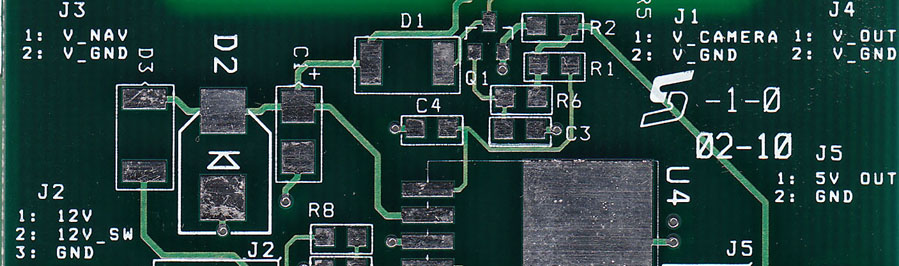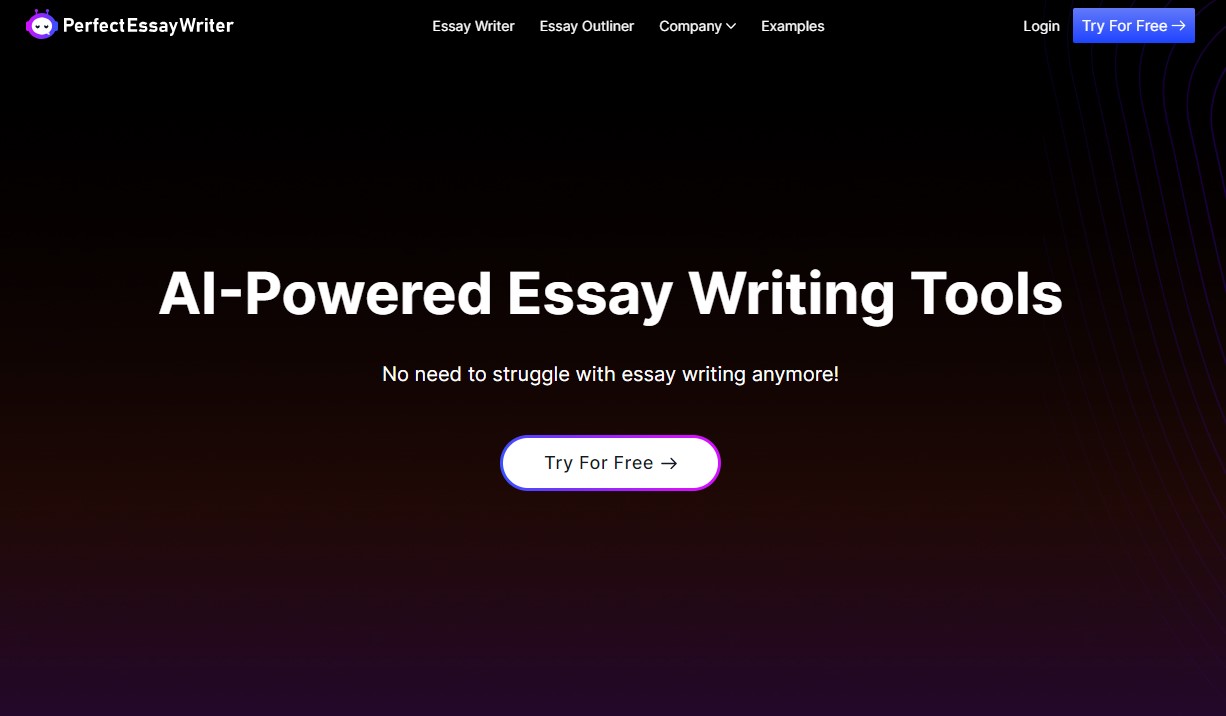The article post is based on OST to PST conversion techniques that are the most useful in the field of data migration. Both formats perform crucially in the MS Outlook. In the first section of the discussion, we will know about the functionality and preformation of OST and PST formats. Thus, we will explain the best manual solution to move Outlook OST to PST for Outlook 2016, 2019, 2013, etc., and its constraints. Moreover, I added the most suggested professional software for hurdle-free migration, especially for the automated who knows the value of time.
OST (Offline Storage Table): The OST file saves data in offline mode, it stores complete data and alteration of Exchange mailbox in the local file. Once, it reconnects with Exchange connection online mode; the alternation OST data update to the email client server.
PST (Personal Storage Table): Microsoft Outlook provides two file formats, one is OST and second is PST. Personal Storage Table is known for PST, it performs as the personal storage format for a single user and can save upto 2GB data.
Why Users Want to Change Outlook OST Files in PST Format?
Here I explained some of the reasons due to which users want to convert OST to PST format:
- When you got a problem or face situations of server data items loss like removed of mailboxes.
- When an Exchange users utilized to require to recreate his OST format file while user doesn’t have save complete data in the OST file format.
- Once OST data files damage or are not accessible due to any case like Server crash, Exchange corruption or more.
There are multiple manual techniques to convert OST files to PST. With the provided methods, you can convert OST folder to PST and can log in to Outlook with the previous Exchange Profile. Those methods are displayed here:
Method 1. Export Data File as a PST File
First method is to be export OST data into PST file format. Do login to Exchange account that you frequently use to create the OST file format. Moreover, to convert OST to PST, follow the steps mentioned below:
- Select the files and then hit on the Open & Export option
- Now press the Import & Export button
- Now, press the Export to a file; then hit on the Next tab
- Press the second option—Outlook Data File (.pst)—and hit on the Next option
- Select the required folder that you need to export and then, hit on Next button
- Browse the location to save the new PST format file and choose the options regarding the duplicate items
Note: There is an extra facility to secure your new PST file with a strong password; however, you can skip that and move ahead.
Method 2. Archive Way
- Open MS Outlook email application on your system.
- Then, go to File option and then Archive.
- Now, opt your file/folder that you want to archive and select the location path to save the archived files.
- Now, hit on the Finish option.
Expert Solution – Easy Way For OST Files to PST Conversion
All-in-one OST Converter is an excellent and powerful tool for the migration of information storage format. It performs free from hurdle and execute the job in just a few steps. Users can analysis it efficiency through the Demo Edition. Also the features of migration, it also load other features, it provides professionals to move Outlook OST file into various file formats such as EML, MSG, PST,PDF, etc. It has the strength to perform migration for multiple OST files with one click.
How to Use a Professional OST Converter?
- Download, install and open the OST Export software on your Windows PC.
- Then, click on Add OST files option to add the OST files for conversion
- After that, select the saving output file formats from the list (PST, PDF, MBOX, MSG, EML, HTML, etc.)
- Now, click on the Browse button to choose the destination path to save the converted files.
- Now, finally press the Convert button to start the export procedure. After completing the entire procedure, the application displays the message “Conversion Complete Successfully”. Then, press the OK button to finish.
Wrapping up
In this article post, we have explained various different methods to convert Outlook OST mailbox to PST file format for Outlook 2019, 2016, 2013, 2010, etc. These solutions allow you to save OST files to PST file format. You can also test the various manual process to open OST mailbox data in PST format. A the manual process is a risky process and not compatible to perform OST conversion data for Outlook. Thus, it is suggested to opt professional solution to export OST file to Outlook. An automated solution provides you to convert 25 emails from Outlook OST file into PST format for free of cost.