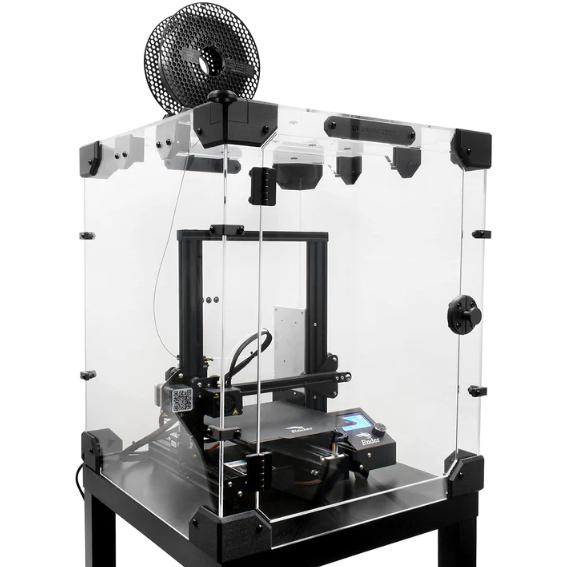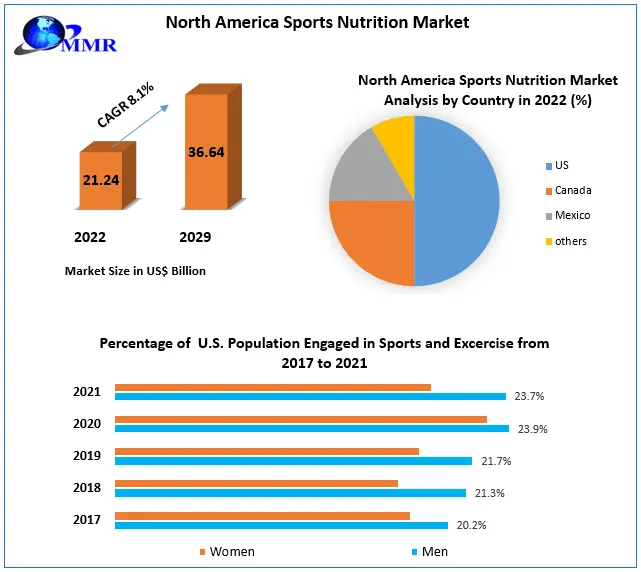If you want to boost your Android device’s gaming performance for free, then this article will provide you with some of the best tips and tricks to do so.
More than anything, individuals in the current world like playing video games. People still use their phones and computers to play games even in the absence of a gaming console. in particular, Androids, given their low cost. However, smartphones have many other functions that run in the background and aren’t designed solely for gaming. As a result, your phone may sometimes slow down while you play games.
Don’t worry, you can resolve this by using some of the top techniques for improving the performance of your smartphone. Regardless of whether your Android smartphone has antiquated hardware or not, this article will teach you how to improve and optimize its performance. So without any further ado let’s jump right into it.
Different Methods to Boost Gaming Performance On Android
There are various Best Game Boosters And Optimizers in the market that you can use, but they are all paid. Therefore, below are a variety of methods you can take for optimizing your phone, ranging from basic hardware upgrades to Android customizations and regular maintenance. Here are some tips to boost your Android device and make the most of it.
Restart Your Phone
Possibly it is the first step you can take to speed up your smartphone is to restart it. It might be an obvious solution initially, but it’s not usually the first thing that pops into people’s heads. The phone typically closes all open programs and processes when the device restarts.
To address concerns with stability and general performance brought on by running the operating system for a long time, the data placed into memory is also cleaned. To do so, tap and hold the power button on your smartphone for a few seconds. This will restart your Android device automatically.
Disable Unwanted Startup Apps
On Android devices, several applications can set themselves up to launch automatically at system startup and keep running in the background, using up system resources and causing the experience to lag. Disabling all startup apps, or at least those you don’t use frequently.
Restart your phone after disabling all the unnecessary background applications. Now, your mobile will start up more quickly than before. The improvement in the speed of your Android device after optimizing it for gaming and other tasks will differ based on the programs you disable and the hardware setup.
Uninstall Unwanted Applications
New devices frequently come preloaded with unnecessary software, such as the typical system tools and bloatware that will only take up storage space and resources. In order to optimize your Android’s performance and improve system speed, you should always get rid of those unnecessary apps.
After completing the uninstalling procedures, you might need to repeat them in order to remove any remaining unneeded apps from the system. That would really help to speed up your phone for gaming and other important tasks.
Clean Your Phone’s Storage
It’s never a good idea to use your phone with a nearly full hard disc because it will damage performance, regardless of whether you have a Hard Disk Drive (HDD) or Solid State Drive (SSD). The disc is likely running out of storage space if the system has relatively recent technology and you notice that programs, organizing files, and other operations are taking longer than usual to complete.
This usually becomes more obvious once the drive has reached about 70% of its capacity. Using the Storage options to remove temporary and useless files to free up space is one technique to stop the storage from affecting performance and boosting your smartphone. If the device is able to free up enough space, the performance of the device should substantially increase.
Disable Background Apps
Some programs and applications on Android devices have the ability to carry out background operations even while you aren’t using them. You can choose which applications can run in the background or disable the option to prevent all programs from running in the background if you wish to enhance your device’s performance as much as possible. Once you’ve finished the instructions, apps won’t use up any further resources when you aren’t actively using them.
Update The Android Version Of Your Device
Google delivers updates proactively to fix issues and improve Android device’s performance, including patching security flaws and new features. Although updates might occasionally be the cause of something not operating properly, keeping them up to date can make your device faster.
Updates for Android are carried out automatically. However, based on the update or the device’s setup, they may not always be downloaded and installed immediately. For instance, a performance-enhancing update may be available if your phone operates slower than usual.
If the device has an older version of Android, upgrading to the most recent version can help boost your smartphone gaming or introduce new features that could make you more productive to get work done faster.
Wrapping Up
Everyone wants their system to operate quickly and without any latency while multitasking. In order to maximize the performance of your Android device, it is crucial to maintain the system by applying a variety of tips and techniques.
You’ll undoubtedly want to maintain your device’s peak performance by using some of the aforementioned advices. It’s a great idea to plan a monthly cleanup to prevent getting annoyed with subpar performance. You’re all set if you use the list of suggestions above as a convenient checklist.