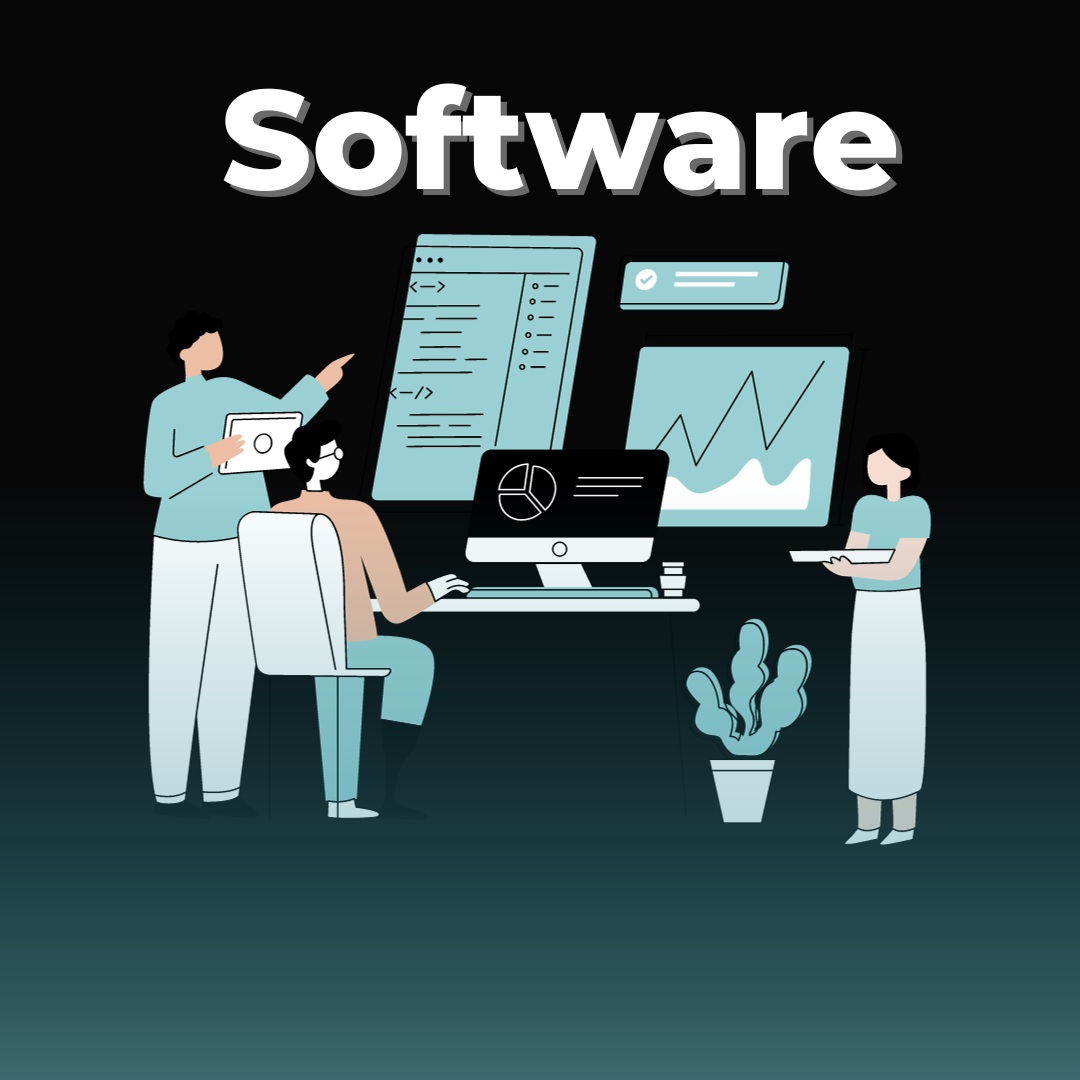Containerization brings a paradigm shift in the way we approach application scalability. Traditional monolithic architectures often struggle to efficiently scale due to their inherent complexity. Node.js applications, when containerized, can leverage the lightweight nature of containers to scale horizontally, allowing multiple instances of the application to run concurrently.
Container orchestration tools, such as Docker, further amplify the benefits of scalability. These tools provide automated scaling mechanisms, enabling dynamic adjustments to the number of container instances based on demand. Through this method, Node.js app development teams can effectively organize varying workloads and offer affordable solutions for enterprises.
Why Containerize Node.js Web Applications Using Docker
Containerizing Node.js web applications using Docker has become a pivotal practice in modern software development, offering a plethora of benefits that significantly elevate the efficiency, scalability, and reliability of web application deployment.
Docker offers a consistent and lightweight containerization medium, enabling programmers to condense Node.js solutions. The wrapping of Node.js applications inside Docker containers allows programmers to establish a self-enclosed unit. Besides, the abstraction offered by Docker ensures that Node.js apps work impeccably regardless of the deployment environment.
Benefits of Containerizing Node.js Applications
Portability and Consistency
One of the pivotal advantages of containerizing Node.js applications is the attainment of unparalleled portability. Containers encapsulate an application and its dependencies, creating a consistent and reproducible environment across diverse deployment scenarios. This consistency eradicates the notorious “it works on my machine” dilemma, providing developers with confidence that the application will behave consistently from development through testing to production.
This portability extends beyond local development environments. By wrapping web applications into containers, experts can effortlessly launch their scalable enterprise applications across several infrastructure formats (including on-premises or on Cloud networks). This adaptability not only simplifies the deployment process but also enhances the overall agility of development teams, allowing them to respond swiftly to changing requirements and infrastructure demands.
Dependency Management and Isolation
Especially, handling dependencies can be an intimidating task for developers, when several applications with contradictory needs concur on a single host. Containerization addresses this challenge by isolating each application along with its dependencies in a self-contained unit.
Containers encapsulate the runtime, libraries, and dependencies needed for the Node.js application to function. This isolation ensures that changes in one application do not affect others running on the same host. Consequently, developers can work confidently with the assurance that dependencies are consistent and won’t clash with those of other applications, mitigating potential runtime issues.
Rapid Deployment and Rollback
Containers, as immutable and reproducible units, can be deployed rapidly and consistently across various environments. This speed is particularly crucial in the era of continuous integration and continuous deployment (CI/CD), where rapid and reliable deployment processes are paramount.
Moreover, Node.js web development service providers use container orchestration tools to facilitate seamless deployment strategies such as rolling updates and blue-green deployments. This paves the way for smooth launch of new versions while assuring that the user interface remains receptive. In the event of issues or unexpected behavior, rolling back to a previous version is equally swift, minimizing downtime and impact on users.
DevOps Collaboration and CI/CD Integration
Containerization aligns seamlessly with DevOps principles, fostering collaboration between development and operations teams. Containers provide a standardized environment, enabling developers to create reproducible builds and streamline the testing and deployment processes. This streamlines development lifecycle, enabling developers to deliver features to end-users with greater speed.
Challenges and Considerations
Though containerizing yields substantial benefits, it’s essential for developers to consider key challenges associated with this technique.
- Learning Curve – Adopting containerization requires developers to familiarize themselves with container orchestration tools, Dockerfile syntax, and containerization best practices. This learning curve can be steep initially but pays off in the long run as it empowers teams to build scalable and maintainable infrastructure.
- Container Security – Container security is a critical concern that must be addressed. Regularly updating base images, scanning for vulnerabilities, and implementing least privilege principles are essential steps in maintaining a secure containerized Node.js ecosystem.
4 Best Practices for Containerizing Node.js Applications
- Start with a Minimal Base Image
By using a nominal base image, developers can initiate containerizing Node.js applications.
-
Use Multi-Stage Builds
Developers from a reputable Node.js development company leverage multi-stage build to optimize container images. Developers need to separate build and runtime imageries, thereby including only the essential pieces in the finishing image. This approach contributes to minor, more effective containers.
-
Optimize Dependencies and Caching
Node web development experts take advantage of Docker’s layer caching mechanism by organizing dependency installation in a way that maximizes caching. This minimizes build times, especially during development, where code changes often don’t impact the entire dependency tree.
-
Implement Environment Variable Configuration
Externalize configuration settings using environment variables. Variable configuration improves the flexibility of Node.js applications, enabling enterprises to adapt to various ecosystems without altering the core code foundation.
Summing Up
By adopting containerization best practices and addressing associated challenges, development teams can position themselves to build, deploy, and scale Node.js applications more efficiently in today’s dynamic computing landscape. As containerization continues to evolve, it remains a cornerstone of contemporary DevOps practices, offering a path toward more robust and adaptable software deployment workflows.