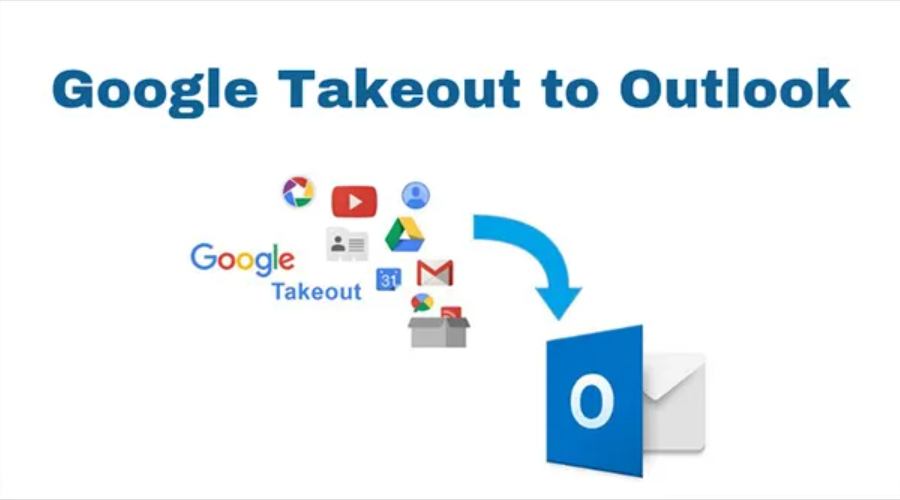Introduction
Adobe Animate has replaced the old Adobe Flash and has become the most recommended tool by creativity lovers. Animation enthusiasts must have utilized and heard about Adobe Flash while looking to suit the function. In addition to changing the tool’s name, the transition from Flash to Adobe Animate included various cutting-edge features like WebGL and HTML5 canvas support. After reading this post, you will realize that utilizing Adobe Animate is a smart move. So let’s start by learning about the features and the capabilities.
Important Features of Adobe Animate
The following is a quick summary of some of Animate CC’s key features:
- A stroke’s trajectory may be changed and can be scaled to any resolution
- The brushes might be imported and altered without sacrificing the quality
- The timeline might be used to directly loop the audio
- The entire project is immediately updated when the color is changed
- Different colors and alpha values may be present in the adjacent frames
Animate Camera by Adobe
Unlike other animation programs, Adobe Animate provides virtual camera capabilities. With the help of this tool, you can easily trigger camera movement to give your animation a more realistic appearance.
Format for export
For exporting your animation, Adobe Animate includes modified web standards, making it simpler for everyone to watch on desktops and mobile devices.
A Vector Brush
Another important feature of Adobe Animate is the capability to create vector brushes. This functions in a manner akin to Adobe Illustrator. It is now possible to draw lines and strokes with a pen or stylus thanks to the addition of pressure and tilt capability.
Sound Syncing
Another feature that Animate has included is the ability for users to sync audio in their animations using the timeline element of the program. This means you can sync the audio for your animation series.
Font Adobe Animate
Typekit integration is the function where you may find a huge selection of premium online fonts. For HTML5 canvas documents, the tool will include these web fonts. Users have access to hundreds of high-quality fonts through a subscription package.
Output Capabilities
- Extensions are available for HTML5 Canvas, Flash (SWF), video, Web GL, AIR, and unique platforms (such as SVG)
- You can change the resolutions of the movies to fit the newest Ultra HD or Hi-DPI televisions
- Desirable resolutions can be achieved by resizing and optimizing the older content. Examples include Ultra HD and Hi-DPI monitors
- Easy to import OAM files for Adobe Muse, Dreamweaver, InDesign, and/or the DPS
Conclusion
The animation profession is unquestionably incredibly exciting, and using the greatest tools may make it even more so. With the help of this program, you may create interactive animations for games as well as animated components for websites. With Adobe Animate, you can distribute animations across a variety of platforms in virtually any format to viewers on any screen. MiniTool Movie Maker is a free and straightforward video editing program, so if you’re a beginner and merely want to experiment with making animated films, you should give it a shot.