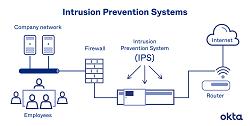Email marketing includes any type of promotional or informational message sent to a list of subscribers. This can include newsletters, sales promotions, announcements, press releases, follow-ups, and more.
Using double opt-in registration ensures that the people on your email list truly want to receive emails from you. This will help you avoid annoying them with unwanted e-mails, and it will also protect your brand reputation.
1. Automate Your Emails
Email marketing automation allows you to send timely, relevant emails automatically based on specific actions or dates. This allows you to build loyalty with your subscribers and grow your business in a way that’s easy for you to manage. Start with automating welcome emails that are sent to new contacts immediately to help them feel like a valued part of your business. You can also use automated email to thank customers for making purchases, follow-up with those who have been on the fence about a purchase, or remind them of their birthday or anniversary.
Use a double opt-in registration process when possible to avoid annoyances with inadvertent submissions and ensure that people who sign up want your messages. This helps to protect your email reputation, as it shows that you value the interests of your audience and aren’t using unsolicited emails.
Limit your subject lines to 60 characters or less. This will prevent them from being cut off on mobile devices and will improve click-through rates. Avoid using text with a color that matches the background of your email. Emails with this type of content are more likely to be flagged as spam because they’re difficult to read on mobile phones and tablets.
2. Create a Welcome Email
A welcome email is the first message a brand sends to a new subscriber, and it can set the tone for the rest of their sequence. A good welcome email will greet the new user, explain how often they will receive emails, and encourage them to reach out if they have any questions.
Subject lines are a key part of any email, but they can be especially important in a welcome email. They help people decide whether to open a message or mark it as spam, and two-thirds of all email recipients use the subject line when deciding whether to report an email as spam.
It’s also essential to have a clear call to action in your welcome email, and one that is relevant to your audience. For example, if you’re a restaurant, you might want to invite your new subscribers to join you on Facebook or Twitter, where they can see what other diners are talking about. If you’re an online retailer, you might want to offer a discount on their first purchase.
3. Create a Follow-Up Email
Using follow up emails can be one of the most effective ways to increase your response rate. However, it’s important to be polite and respectful with your recipients. Don’t annoy them by sending generic follow up emails or spamming their inbox.
It’s also a good idea to personalize your follow-up emails. Use email tools that let you add a person’s name in the subject line and mention something specific about their previous interaction with you. This will make your emails more relevant and help you stand out from the crowd.
Keep your follow-up emails short and to the point – remember that your recipients receive a lot of emails every day. The subject line should quickly explain why you’re following up, so that they’ll know what to expect if they choose to open your email.
If you have a specific goal in mind, such as scheduling a meeting, it’s a good idea to include a call-to-action in your follow-up email. This will give your recipient a clear way to respond and ensure that they don’t forget about your request.
4. Send Emails based on a Trigger
Email automation saves marketers time by delivering emails to subscribers based on specific events, rather than sending them at random. As a result, subscribers receive emails that are relevant to them and are more likely to engage with the content in these messages.
Trigger emails also help brands build trust with their customers. For example, retailers like Stuart Weitzman collect customer reviews to build brand awareness and instill confidence in future shoppers. This is a great way to encourage recurring purchases by giving customers rewards for their loyalty.
However, make sure your emails are relevant and targeted to the recipient’s behavior or purchasing history. Otherwise, your emails can quickly become spammy and may irritate your audience. In addition, some email clients block images by default, so be sure to include alt text for any GIFs in your campaigns. This will ensure that Outlook users can still see the full message in your email. If you don’t, some recipients may not be able to open your email at all. This can lead to poor engagement, brand dissatisfaction, and even a loss of subscribers.
5. Create a Campaign
The email you send is only as good as the responses it generates. The last thing you want is for your emails to go unread or, worse, cause subscribers to complain that they’re receiving too many of them. So, make sure your email marketing campaigns give recipients clear ways to unsubscribe, and stick with a schedule so that they know when they’ll receive your next message.
Another way to improve your campaign is to personalize it. You can start with something as simple as adding the recipient’s name in the subject line—emails that are addressed personally see 26% higher open rates. You can also customize the body of the email by using details like their birthday, clothing size, or job title—each little detail shows your subscribers that you care about them as individuals and will encourage them to respond.
It’s important to track the success of your campaigns, so you can continue to refine them over time. By monitoring your email marketing metrics, you can identify what works and what doesn’t—and then tweak your strategy accordingly.
You can also buy email accounts like yahoo accounts, hotmail accounts, aol accounts, outlook accounts and gmail accounts for email marketing from PVAAccountsBuy.