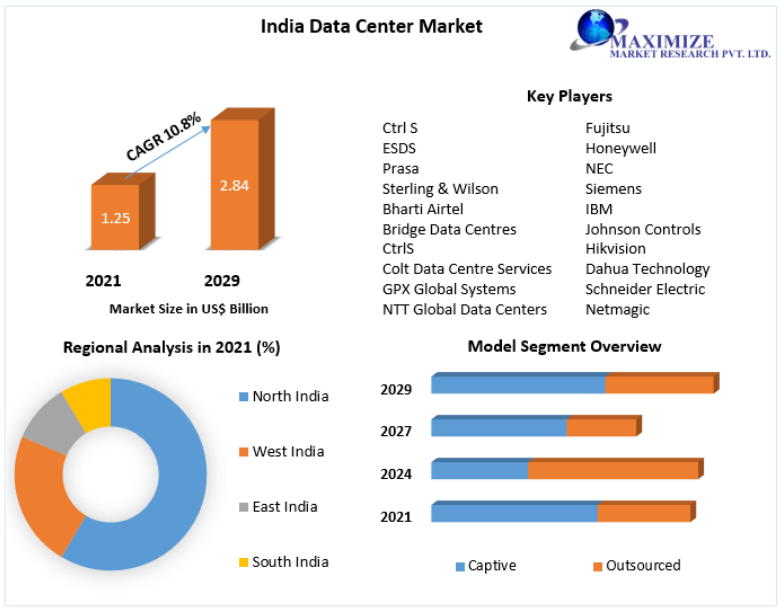Introduction:
In the fast-paced world of technology, where gadgets and devices have become an integral part of our daily lives, encountering issues with your electronics is almost inevitable. Whether it’s a glitch in your smartphone, a malfunctioning TV, or any other Samsung product, having a reliable support system is crucial. In this blog post, we’ll delve into the quick and efficient ways to contact Samsung support when you find yourself in need of assistance.
Samsung Support Website:
One of the most accessible ways to seek help from Samsung is through their official support website. The website is designed to provide users with a comprehensive knowledge base, troubleshooting guides, and frequently asked questions. If you’re facing a common issue, chances are you’ll find a solution here without having to contact support directly.
To navigate the Samsung support website efficiently, start by entering the specific product details or the problem description in the search bar. The website’s user-friendly interface ensures that you can quickly find relevant information and step-by-step guides.
Live Chat Support:
For those who prefer real-time assistance without the need for a phone call, Samsung’s live chat support is an excellent option. The live chat feature allows you to communicate with a Samsung representative online, getting instant responses to your queries.
To initiate a live chat, visit the Samsung support website and look for the chat icon. Clicking on it will connect you with a support agent who can guide you through troubleshooting steps, answer your questions, or escalate your issue if needed.
Samsung Members App:
Samsung offers a dedicated app called Samsung Members, designed to enhance the customer support experience. The app provides a platform for users to engage with the Samsung community, share experiences, and seek assistance from fellow users. Additionally, the app features direct access to customer support.
By downloading the Samsung Members app on your device, you gain a convenient way to connect with Samsung support. The app often includes exclusive content, promotions, and announcements, making it a valuable resource for Samsung users beyond just support services.
Social Media Platforms:
In the era of social media, many companies have embraced platforms like Twitter and Facebook as additional channels for customer support. Samsung is no exception. You can reach out to Samsung support through their official social media accounts, detailing your issue in a direct message or public post.
The advantage of using social media for support is the potential for quick responses and the ability to engage in a public forum. However, keep in mind that sensitive information should be shared through private messages to maintain your privacy.
Phone Support:
For those who prefer the traditional route of contacting support via phone, Samsung provides toll-free numbers in various countries. The phone support option is suitable for complex issues that may require detailed explanations or remote assistance.
Before calling Samsung printer support, ensure that you have relevant information such as the product’s model number and warranty details. This can expedite the support process, allowing the representative to better understand your situation.
Email Support:
If your issue is not urgent and you prefer written communication, sending an email to Samsung support is another viable option. You can find the official support email address on the Samsung website. When composing your email, be sure to include all relevant details and describe the issue comprehensively to facilitate a quicker resolution.
While email support may not provide real-time responses, it allows you to document your communication with Samsung and serves as a reference if the issue persists.