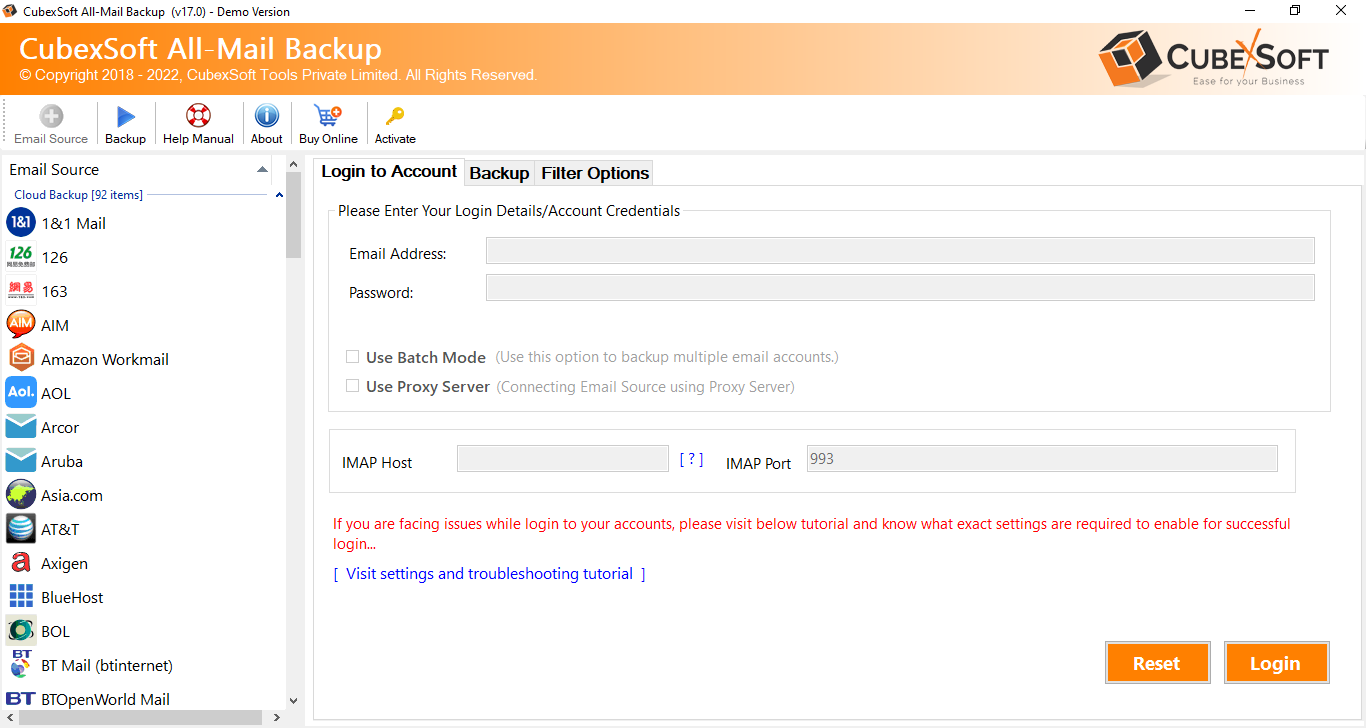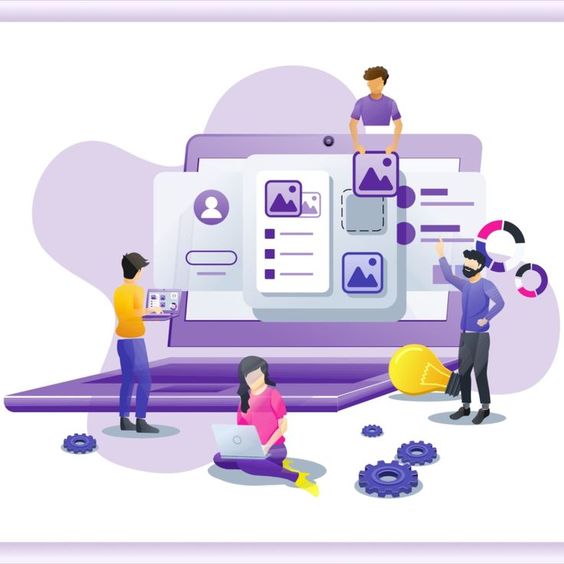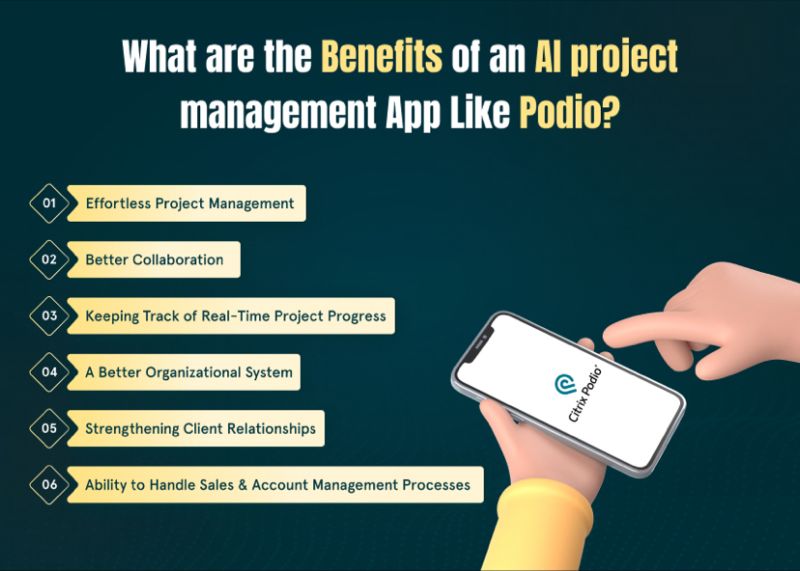In today’s fast-paced business environment, effective communication is paramount. As organizations evolve, so do their communication needs. Many businesses rely on IMAP (Internet Message Access Protocol) email accounts for their messaging requirements. However, with the growing popularity of cloud-based solutions like Microsoft 365, more and more businesses are considering migrating their IMAP email accounts to Microsoft 365. In this blog, we will delve into the world of IMAP email accounts, Microsoft 365, the reasons behind making the switch, and explore both manual and automated methods for migration and know how to migrate IMAP Email to Microsoft 365 account.
Overview of IMAP Email Accounts & Office 365
IMAP, short for Internet Message Access Protocol, is a widely used email protocol that allows users to access their emails from multiple devices. Unlike POP (Post Office Protocol), IMAP allows users to manage their emails directly on the server, ensuring consistency across different devices. IMAP email accounts are often preferred for their flexibility, accessibility, and synchronization capabilities.
Microsoft 365, formerly known as Office 365, is a comprehensive suite of cloud-based productivity tools offered by Microsoft. It includes applications like Word, Excel, PowerPoint, and Outlook, along with a range of collaborative tools and cloud services. Microsoft 365 enables organizations to enhance productivity, improve collaboration, and streamline communication by providing a secure and scalable platform for email hosting and document sharing.
How to Migrate IMAP Email to Microsoft 365
- Enhanced Collaboration – Microsoft 365 offers a seamless collaboration experience with tools like SharePoint and Teams, fostering teamwork and boosting productivity.
- Advanced Security Features – Microsoft 365 provides robust security features, including threat intelligence, data loss prevention, and multi-factor authentication, ensuring a secure email environment.
- Scalability – Microsoft 365 is highly scalable, accommodating the growing needs of businesses with ease.
- Centralized Management – With Microsoft 365, administrators can centrally manage user accounts, security settings, and device policies, simplifying IT management.
- Integration Capabilities – Integration with other Microsoft applications and third-party services allows for a more streamlined workflow and enhanced functionality.
Manual Method for IMAP to Microsoft 365 Migration –
- Configure Microsoft 365 Account – Set up a new Microsoft 365 account and configure the necessary settings.
- Export IMAP Data – Export IMAP data using email clients or utilities that support the migration process.
- Import Data to Microsoft 365 – Use Microsoft 365’s import tool to upload the exported data.
- Verify and Update DNS Records – Ensure that DNS records are updated to point to the new Microsoft 365 environment.
- Update Client Configurations – Update email client configurations to connect to the new Microsoft 365 account.
Drawbacks of the Manual Method
- The manual method can be complex, especially for users with limited technical expertise.
- There is a risk of data loss or corruption during the manual migration process.
- The migration process may result in downtime, impacting business operations.
- The manual method lacks automation, making it time-consuming and prone to errors.
- Manual migration requires significant time and resources, affecting overall efficiency.
Alternative Solution to Migrate IMAP Email to Microsoft 365
Migrating IMAP email to Microsoft 365 is a strategic move for businesses looking to enhance communication, collaboration, and security. While the manual method is tricky solution to migrate IMAP email to Office 365. Due to its drawbacks of the manual method, if you don’t want to go with the manual method then you can also go with the CubexSoft IMAP backup tool that is a reliable solution to migrate all IMAP emails to Microsoft 365.
The software is user-friendly solution designed to streamline the migration of IMAP email accounts to Microsoft 365. This versatile tool simplifies the process by allowing users to efficiently export emails, attachments, contacts, and other mailbox items from their existing IMAP accounts and seamlessly import them into Microsoft 365. With its intuitive interface, It ensures that even users with limited technical expertise can navigate the IMAP to Office 365 migration process effortlessly. The tool maintains data integrity, minimizing the risk of loss or corruption during migration. As an alternative solution to the manual method, It offers automation, saving time and resources, and providing a hassle-free transition to the advanced features and collaborative capabilities of Microsoft 365.