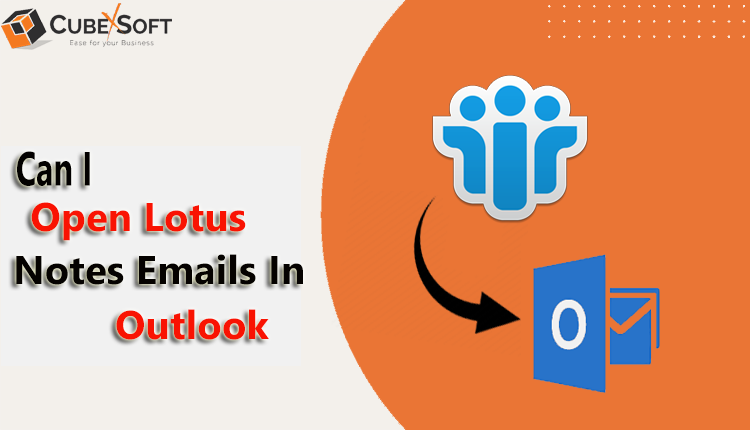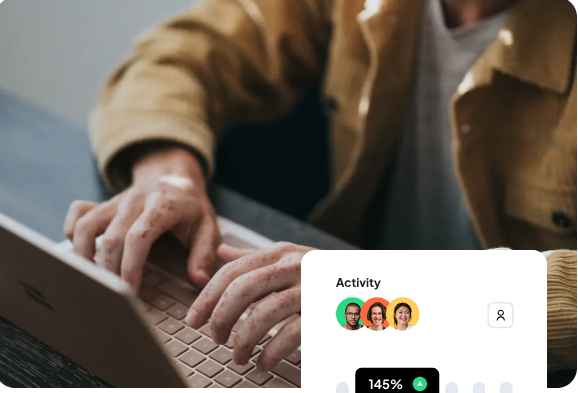Lotus Notes is a more powerful collaboration platform with advanced email features and customizability, while Outlook is primarily used for email and calendar management with a more familiar interface. Therefore, many users find Outlook’s interface to be more user-friendly than Lotus Notes, which can be complex and difficult to navigate. So it is main reasons for organization looking for a solution on how to access Lotus Notes data in Outlook.
Lotus Notes Vs Microsoft Outlook
Lotus Notes and Outlook are two popular software applications for managing email, calendars, and other personal information. Here are some key differences between the two:
- User Interface: Lotus Notes has a more complex user interface, while Outlook is generally considered to have a more user-friendly interface.
- Collaboration: Lotus Notes has strong collaboration features, such as the ability to share databases and workspaces, while Outlook focuses more on individual productivity.
- Email Management: Both applications offer similar email management features, such as filtering, categorizing, and flagging messages. However, Lotus Notes may be more powerful when it comes to managing large volumes of email.
- Integration: Outlook is often more tightly integrated with other Microsoft products, such as Word and Excel, while Lotus Notes has its own suite of integrated applications.
- Security: Both applications offer similar security features, such as password protection and encryption. However, Lotus Notes is known for its strong security features, which may make it a better choice for businesses that handle sensitive information.
- Cost: Both Lotus Notes and Outlook are commercial products, but Lotus Notes tends to be more expensive than Outlook.
Overall, the choice between Lotus Notes and Outlook may depend on the specific needs and preferences of the user or organization.
Manual Solution to Read Lotus Notes Database in Outlook
Converting Lotus Notes NSF file to Outlook PST file manually involves multiple steps. Here are the manual steps to convert Lotus Notes NSF file to Outlook:
- Install Lotus Notes on your computer, if it is not already installed.
- Create a new folder on your computer and copy the NSF file you want to convert into it.
- Open IBM Lotus Notes and access the NSF file you want to convert.
- Click on the “File” menu and select “Export” to open the Export wizard.
- In the Export wizard, select the “Tabular Text” option and choose the folder where you want to save the exported data.
- In the next window, choose the options for the fields you want to export and click “OK” to begin the export process.
- Once the export process is complete, close Lotus Notes and open Microsoft Outlook on your computer.
- Click on the “File” menu and select “Import and Export” to open the Import/Export wizard.
- In the wizard, select the “Import from another program or file” option and click “Next.”
- Choose the “Comma Separated Values” option and select the exported file from the folder where you saved it.
- In the next window, choose the destination folder where you want to import the data and select the options for handling duplicates.
- Click “Finish” to start the import process.
Note that the exact steps for converting Lotus Notes NSF file to Outlook PST file may vary depending on the specific versions of both applications being used, as well as the specific data being converted. Additionally, this manual method may not work for larger or more complex data sets, in which case it may be necessary to use third-party tools i.e. CubexSoft NSF to PST Converter to complete the conversion process.
How to Access Lotus Notes Data in Outlook with NSF to PST Converter?
CubexSoft NSF Converter is a third-party tool designed to convert Lotus Notes data to Outlook PST format. Here’s an overview of the tool’s features and functionalities:
- Conversion of NSF Files: The software can convert NSF files of any size to Outlook PST format without any file size limitation.
- Selective Conversion: With Lotus Notes to Outlook Converter, you can choose which NSF files or items you want to convert to Outlook. The software allows you to select individual files or entire folders for conversion.
- Mapping of NSF files to Outlook: The software provides an option to map the NSF file items with their respective folders in the Outlook PST file.
- Splitting PST: The tool allows you to split the resultant PST file into smaller parts based on size. This can be useful for managing large PST files.
- Preview Option: The software provides a preview of the NSF file data before the actual conversion process. This helps you to ensure that you have selected the correct items for conversion.
- Maintains Data Integrity: Lotus Notes to Outlook Converter ensures that all the data, including emails, contacts, calendar entries, tasks, etc., are converted without any data loss and maintain their original formatting.
- Support for Multiple Versions: The software supports all versions of Lotus Notes and Outlook, making it versatile and useful for users of different software versions.
- Easy to Use: The software is designed to be user-friendly, with a simple and intuitive interface that allows users to easily navigate through the conversion process.
In summary, CubexSoft Lotus Notes to Outlook Converter is a comprehensive and reliable tool for converting Lotus Notes data to Outlook PST format. It provides a range of useful features, including selective conversion, mapping of NSF files to Outlook, splitting PST files, and maintaining data integrity. The software is easy to use and supports all versions of Lotus Notes and Outlook.
Conclusion
In conclusion, converting Lotus Notes data to Outlook can be done manually by exporting data to a CSV file from Lotus Notes and then importing it into Outlook. However, this method only works for basic data like emails, contacts, and calendar entries and may not preserve advanced Lotus Notes features like encryption, custom applications, or workflows. If you need to convert more complex data or want to ensure that all data is preserved correctly, it is recommended to use third-party tools or services designed specifically for how to access Lotus Notes data in Outlook. It is also important to take backups of your data before attempting any data conversion process to avoid any data loss.