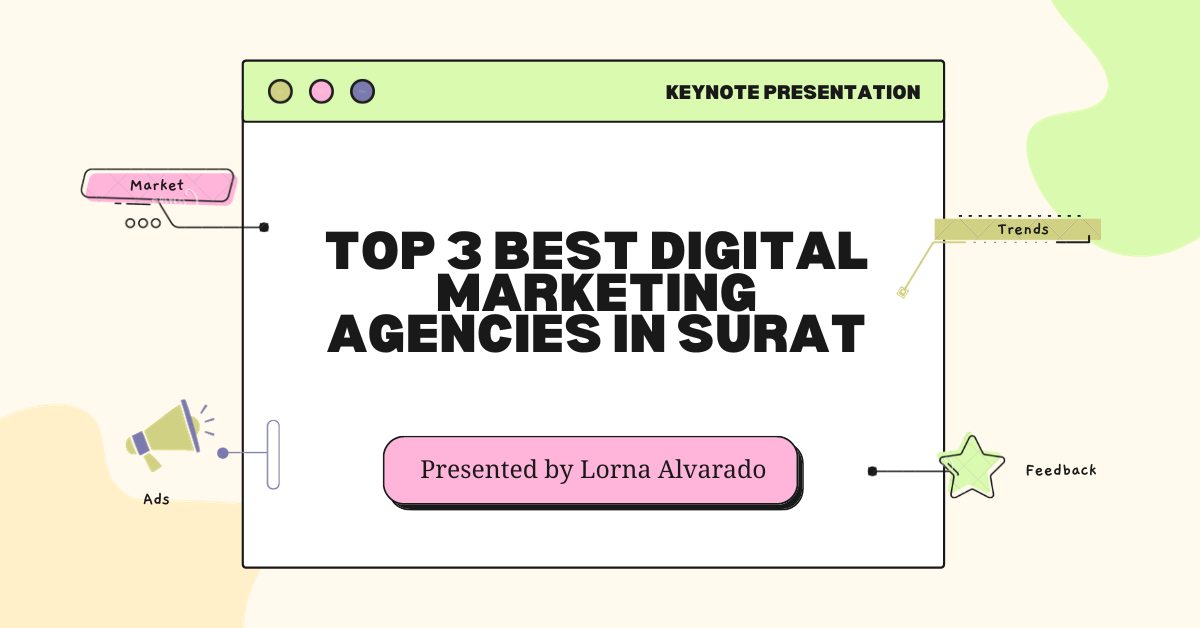Embroidery, a craft that has seamlessly transitioned into the digital age, allows enthusiasts to express their creativity through intricate and colorful designs. Whether you’re a seasoned embroiderer or just starting, having the right embroidery software can significantly enhance your stitching experience. In this guide, we’ll explore the world of free embroidery software, unlocking a realm of creative possibilities for digital stitching enthusiasts.
The Importance of Embroidery Software
Embroidery software plays a crucial role in the creation of digital designs for stitching. It provides tools for designing, editing, and converting digital files into machine-readable formats. While there are many premium embroidery software options on the market, the availability of free alternatives makes this fascinating craft accessible to a broader audience.
Criteria for Selecting the Best Free Embroidery Software
Before diving into the list of the best embroidery software, let’s establish the criteria used for evaluation:
1. User-Friendly Interface:
- A good embroidery software should have an intuitive and user-friendly interface. This ensures that users, regardless of their experience level, can easily navigate through the features and create designs effortlessly.
2. Design Capabilities:
- The software should offer a range of design capabilities, allowing users to create intricate and detailed embroidery designs. This includes tools for drawing, editing, and customizing various design elements.
3. File Format Support:
- Compatibility with different file formats is crucial. The software should support commonly used embroidery file formats such as DST, PES, JEF, and more. This ensures that the designs can be easily transferred to embroidery machines.
4. Stitch Simulation and Preview:
- Stitch simulation and preview features provide users with a visual representation of how the design will appear when stitched. This allows for adjustments and fine-tuning before the actual stitching process.
5. Ease of Installation:
- The installation process should be straightforward, and the software should be compatible with commonly used operating systems. This ensures that users can quickly set up the software on their computers without technical challenges.
6. Community and Support:
- An active user community and reliable support channels contribute to a positive user experience. This includes access to tutorials, forums, and assistance in case users encounter issues or have questions about the software.
Now, let’s explore the 5 best free embroidery software options that meet these criteria.
1. Wilcom TrueSizer
Overview: Wilcom TrueSizer is a popular choice among embroiderers for its comprehensive set of features. While Wilcom offers premium embroidery software, TrueSizer is available for free and provides powerful tools for design customization and file format conversion.
Key Features:
-
Design Editing Tools:
- TrueSizer offers a range of design editing tools, allowing users to resize, rotate, and mirror designs. This flexibility is crucial for adapting designs to different project requirements.
-
File Format Support:
- The software supports a wide range of embroidery file formats, making it compatible with various embroidery machines. Users can convert designs to different formats seamlessly.
-
Stitch Simulation:
- TrueSizer includes a stitch simulator that provides a preview of the stitched design. This feature allows users to visualize how the design will appear on fabric before the actual stitching process.
-
User-Friendly Interface:
- The interface is intuitive and user-friendly, making it accessible to embroiderers with varying levels of experience. Navigating through the tools and features is straightforward.
How to Get Started with Wilcom TrueSizer:
- Download and install TrueSizer from the official Wilcom website.
- Open the software and explore the user interface.
- Import an embroidery design or create a new one using the design tools.
- Use the editing tools to customize the design as needed.
- Preview the stitched design using the stitch simulator.
- Save the design in the desired file format for your embroidery machine.
2. Embird Basic
Overview: Embird Basic is a versatile embroidery software that offers a free version with essential features for design editing and conversion. While Embird also provides premium modules, Embird Basic serves as a valuable starting point for digital stitch enthusiasts.
Key Features:
-
Design Editing and Lettering:
- Embird Basic provides design editing tools for resizing, rotating, and customizing embroidery designs. Additionally, users can add lettering to their designs, allowing for personalized touches.
-
File Format Support:
- The software supports a variety of embroidery file formats, ensuring compatibility with different machines. Users can convert designs to their preferred formats for seamless stitching.
-
User-Friendly Interface:
- Embird Basic features a user-friendly interface with easy navigation. The layout is designed for efficiency, allowing users to access tools and functions without unnecessary complexity.
-
Stitch Simulation:
- The stitch simulator enables users to preview the design’s stitched appearance. This visual feedback helps in making adjustments and ensuring the desired outcome.
How to Get Started with Embird Basic:
- Download and install Embird Basic from the official Embird website.
- Open the software and familiarize yourself with the interface.
- Import an existing embroidery design or create a new one using the design tools.
- Use the editing tools to customize the design, such as resizing or adding lettering.
- Preview the stitched design using the stitch simulator.
- Save the design in the preferred file format for your embroidery machine.
3. SophieSew
Overview: SophieSew stands out as a free embroidery software option with a focus on simplicity and ease of use. While it may not have as many advanced features as some premium alternatives, SophieSew serves as an accessible choice for beginners and those with basic embroidery needs.
Key Features:
-
Free of Charge:
- SophieSew is entirely free to use, making it an affordable option for those on a budget. Users can explore basic embroidery tools without financial commitments.
-
User-Friendly Interface:
- The software features a straightforward and user-friendly interface, making it suitable for beginners. The simplicity of SophieSew allows users to quickly grasp the basics of embroidery design.
-
Basic Digitizing Tools:
- SophieSew provides basic digitizing tools for creating simple embroidery designs. While it may not have the advanced features of premium software, it caters to essential design needs.
- Good News: If you are looking for embroidery digitizing services and Vector art services, Then ZDigitizing is best choice for you. Zdigitizing is a professional company that provides complete digitizing and vector art services worldwide.
-
Multi-Language Support:
- SophieSew supports multiple languages, enhancing accessibility for users from different linguistic backgrounds.
How to Get Started with SophieSew:
- Download and install SophieSew from the official website.
- Open the software and explore the uncomplicated user interface.
- Begin by importing an existing design or creating a new one using the basic digitizing tools.
- Customize the design as needed, utilizing the available editing functions.
- Save the design in a compatible file format for your embroidery machine.
4. My Editor
Overview: My Editor is a free embroidery software solution that offers a range of features for design customization and conversion. Developed by Wings Systems, My Editor serves as a versatile tool for embroiderers seeking essential design functions.
Key Features:
-
Design Editing Tools:
- My Editor provides tools for editing embroidery designs, including resizing, rotating, and adjusting stitch parameters. These features allow for precise customization.
-
File Format Support:
- The software supports various embroidery file formats, ensuring compatibility with different machines. Users can import and export designs in formats such as DST, PES, and more.
-
User-Friendly Interface:
- My Editor features a user-friendly interface with a clear layout. Navigating through the design tools and functions is intuitive, making it accessible for users of different experience levels.
-
Stitch Simulation:
- The stitch simulator allows users to preview the stitched design, providing valuable feedback before initiating the actual embroidery process.
How to Get Started with My Editor:
- Download and install My Editor from the official Wings Systems website.
- Open the software and familiarize yourself with the user interface.
- Import an existing embroidery design or create a new one using the design tools.
- Use the editing tools to customize the design, adjusting parameters as needed.
- Preview the stitched design using the stitch simulator.
- Save the design in the preferred file format for your embroidery machine.
5. BuzzXplore
Overview: BuzzXplore, while primarily known as an embroidery design management software, offers a free version with basic design editing features. It is designed to organize and manage embroidery files, making it a valuable tool for enthusiasts with diverse design collections.
Key Features:
-
Design Editing Tools:
- BuzzXplore includes design editing tools for basic customization, allowing users to resize, rotate, and make simple adjustments to embroidery designs.
-
File Format Support:
- The software supports a variety of embroidery file formats, making it compatible with different machines. Users can organize and manage their design collections seamlessly.
-
User-Friendly Interface:
- BuzzXplore features an intuitive interface designed for managing embroidery files efficiently. The user-friendly layout simplifies the process of organizing and editing designs.
-
Stitch Simulation:
- While not as advanced as some dedicated embroidery design software, BuzzXplore provides basic stitch simulation for users to preview their designs.
How to Get Started with BuzzXplore:
- Download and install BuzzXplore Free from the official website.
- Open the software and explore the design management features.
- Import an embroidery design for editing or organize your existing design collection.
- Use the basic editing tools to make adjustments to the design as needed.
- Save the modified design or organize it within your design library.
Conclusion
Embroidery enthusiasts, whether beginners or seasoned stitchers, can explore their creative potential with free embroidery software. Each of the mentioned software options—Wilcom TrueSizer, Embird Basic, SophieSew, My Editor, and BuzzXplore—offers unique features and capabilities.
As you embark on your digital stitching journey, consider the specific needs of your projects, your level of expertise, and the features that align with your creative vision. The world of free embroidery software opens up a realm of possibilities, allowing you to transform your digital designs into vibrant and intricate stitched masterpieces. Happy stitching!